Aspose.OMR for .NET
探索Aspose.OMR for .NET,实现高效OMR表单创建与识别,支持多语言及跨平台应用,简化数据收集分析流程。
在本地应用程序、Web 服务或云端创建并识别任何布局和复杂程度的机器可读表单。我们的解决方案适用于各种规模的项目——从简单的调查和测验到期末考试和选举。点击下方项目,了解更多关于我们的功能和优势。
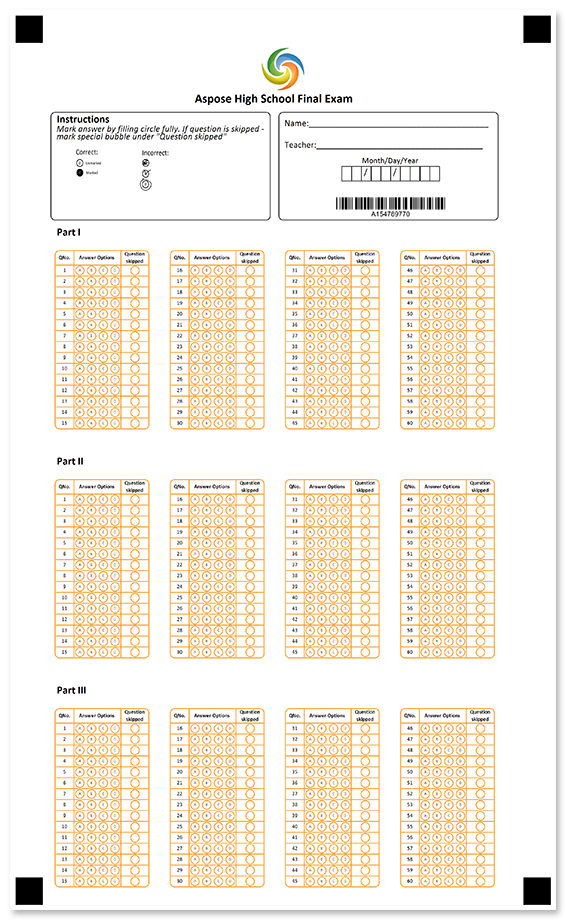
机器可读的答题纸是任何笔试、评估和课堂评估的重要组成部分。这个简单的在线应用程序可以生成四列答题纸,并演示了使用 Aspose.OMR for .NET 在您的机器上执行此操作所需的代码。
问题数量
每个问题的气泡数
public bool GenerateAnswerSheet(string markupFilePath) { // Initialize Aspose.OMR engine var omrEngine = new Aspose.OMR.Api.OmrEngine(); // Set paper size var pageSettings = new Aspose.OMR.Generation.GlobalPageSettings(); pageSettings.PaperSize = Aspose.OMR.Generation.PaperSize.A4; // Generate machine-readable form from the markup file var omrForm = omrEngine.GenerateTemplate(markupFilePath, pageSettings); // Error handling if(omrForm.ErrorCode != 0) return false; // Save printable OMR form to the PDF document omrForm.SaveAsPdf("print", "answer-sheet"); return true; }Aspose.OMR for .NET 可以在任何支持 .NET Framework 4.0 及更高版本的平台上运行 - 无论是在本地机器上、在 Web 服务器上还是在云端。





Aspose.OMR for .NET 几乎可以处理您从扫描仪或相机获取的任何 文件 。识别结果将以最流行的数据交换格式返回,并可导入任何主流数据库或分析系统。
光学标记识别的应用范围广泛,为生活中需要手动收集和分析数据的各个方面提供了简便的解决方案。该技术完全自动化表单识别,每分钟可处理数百张表单,准确率接近 100%。结果可以实时分析,也可以保存到数据库中,以便后续汇总和分析。
应用范围广泛,包括但不限于:
Aspose.OMR for .NET can create and recognize multi-language forms. It makes the library suitable for global applications, including international surveys, educational assessments, and cross-cultural research projects. It allows you to offer respondents forms in the language in which they are most comfortable:
Aspose.OMR for .NET offers highly versatile tools for designing machine-readable forms with any layout and level of complexity. External editors or design tools are not required. Through highly adaptable markup languages and programmatic objects , users can combine more than 20 layout and content elements in any desired manner.
If you lack the time to familiarize yourself with template markup syntax, worry not. You can easily create a custom OMR form interactively from any platform or device using online form designer . You can add any number of elements, resize and position them according to your specific needs.


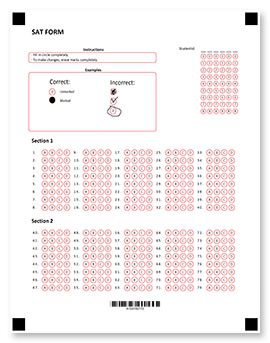
The forms can be personalized with automatically generated barcodes and QR codes, respondent’s name, unique identifiers, and photos. You can also brand OMR forms by adding your logo, corporate footers, and more. Experiment with layouts, question formats, and answer structures, all while ensuring the consistent accuracy of mark recognition. Enjoy a creative design process and say goodbye to complex design processes and embrace a straightforward approach to form creation.
Check out sample ready-made form templates that can be automatically processed with Aspose.OMR for .NET.
Aspose.OMR for .NET is an easy-to-use, versatile, and cost-effective API for designing, rendering and recognizing hand-filled answer sheets, surveys, applications, and similar forms.

All paper sizes
Supports all popular paper sizes and a number of non-standard ones.

Scan with a smartphone
Use your smartphone camera instead of a scanner.

No design tools needed
Quickly create OMR forms without external editors and design tools.

QR and barcodes
Personalize forms with automatically generated barcodes and QR codes.

Accuracy tuning
Fine-tune recognition parameters for perfect results in any conditions.

Batch processing
Recognize all images in a folder with a single command.

Multi-page forms
Create and recognize OMR forms that extend across multiple pages.

Localization
LTR 和 RTL 文本方向和本机编号系统。

品牌化和定制化
通过添加您的徽标、图像、页脚等来定制 OMR 表格。
只需几行代码,即可创建答题纸、调查问卷或其他 OMR 表格,并识别已完成的表格。
您只需要 15 分钟的空闲时间和 C# 基础知识。
OMR 表单的结构和布局在一个使用特殊符号的纯文本文件中定义。您可以使用任何文本编辑器(包括记事本)创建它。只需 4 行代码即可生成 150 个问题的机器可读答题纸:
?answer_sheet=answers elements_count=150 answers_count=5 columns_count=3
完成表单结构和布局后,您只需要 3 行代码即可构建一个简单的实用程序,从中生成可打印的页面:
// Initialize Aspose.OMR engine var omrEngine = new Aspose.OMR.Api.OmrEngine(); // Generate machine-readable form from the markup var generationResult = omrEngine.GenerateTemplate("template.txt"); // Save printable OMR form to the PDF document generationResult.SaveAsPdf("print", "answer-sheet");使用 Aspose.OMR for .NET,您只需 5 行代码即可创建功能齐全的可编程光学标记读取器。您可以使用现有的办公室复印机,甚至智能手机摄像头来代替昂贵的 OMR 扫描仪。受访者可以使用钢笔、铅笔或记号笔填写表格,并使用任何类型的标记。
// Initialize Aspose.OMR engine Aspose.OMR.Api.OmrEngine omrEngine = new Aspose.OMR.Api.OmrEngine(); // Apply the recognition template Aspose.OMR.Api.TemplateProcessor templateProcessor = omrEngine.GetTemplateProcessor("Hello.OMR.omr"); // Load the scanned or photographed form Aspose.OMR.Model.RecognitionResult recognitionResult = templateProcessor.RecognizeImage("IMG_20220401.jpg"); // Output the recognition result string result = recognitionResult.GetCsv(); Console.WriteLine(result);