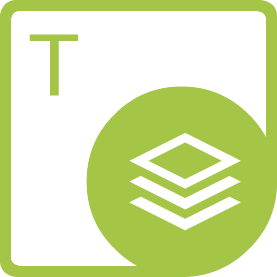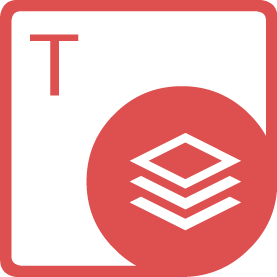Aspose.Page for C++如何实现预览和编辑功能

在现代软件开发中,处理PDF文件的需求日益增长,特别是对于需要预览和编辑PDF内容的场景。Aspose.Page for C++作为一款强大的PDF处理库,提供了丰富的API来实现这些功能。本文将详细介绍如何使用Aspose.Page for C++实现PDF文件的预览与编辑功能,并通过一段示例代码帮助读者快速上手。
一、Aspose.Page for C++简介
Aspose.Page for C++是一款专为C++开发者设计的PDF处理库,它提供了创建、修改、转换和渲染PDF文档的全面解决方案。该库支持多种PDF操作,包括文本提取、图像处理、表单填充以及页面预览与编辑等,广泛应用于文档管理系统、报表生成工具及电子书阅读器等领域。
二、实现PDF预览功能
PDF预览功能允许用户在不打开外部PDF阅读器的情况下,直接在应用程序中查看PDF文件的内容。Aspose.Page for C++通过其强大的渲染引擎,可以轻松实现这一功能。
#1. 加载PDF文档
首先,需要使用Aspose.Page for C++加载要预览的PDF文档。这可以通过`PdfDocument`类来完成,该类提供了打开和保存PDF文件的方法。
```cpp
#include
using namespace Aspose::Page;
// 加载PDF文档
auto doc = MakeObject
```
#2. 渲染PDF页面
加载文档后,接下来需要渲染PDF页面以供预览。Aspose.Page for C++提供了`PdfPageRenderer`类,它可以将PDF页面渲染为图像或直接绘制到图形上下文中。
```cpp
// 获取第一页
auto page = doc->GetPages()->Index[0];
// 创建渲染器
auto renderer = MakeObject
// 设置渲染目标(例如,一个Bitmap对象)
auto bitmap = MakeObject
auto graphics = System::Drawing::Graphics::FromImage(bitmap);
// 渲染页面到图形上下文
renderer->Render(graphics);
// 此时,bitmap对象中包含了渲染后的页面图像,可以显示在UI中
```
三、实现PDF编辑功能
除了预览功能外,Aspose.Page for C++还支持对PDF文档进行编辑,包括添加、删除或修改文本和图像等。
#1. 修改文本内容
要修改PDF中的文本内容,可以使用`TextFragmentAbsorber`类来查找并替换特定的文本片段。
```cpp
// 创建文本吸收器,用于查找特定文本
auto absorber = MakeObject
// 遍历文档中的所有页面和片段
for (auto const& page : *doc->GetPages()) {
for (auto const& fragment : *page->GetContent()->GetChildNodes()) {
if (auto text = dynamic_cast
absorber->Visit(text);
}
}
}
```
#2. 添加新元素
向PDF页面添加新元素(如文本或图像)可以通过操作`PdfPage`对象的`Content`属性来实现。
```cpp
// 获取第一页
auto page = doc->GetPages()->Index[0];
// 创建新的文本片段
auto newText = MakeObject
// 设置文本位置
newText->SetMatrix(300, 500, 1, 0, 0, 1, 0, 0); // x, y, 其他参数为变换矩阵
// 将新文本添加到页面内容中
page->GetContent()->GetChildNodes()->Add(newText);
```
四、示例代码综合应用
下面是一个结合了预览和编辑功能的完整示例代码,展示了如何使用Aspose.Page for C++加载PDF、修改文本、添加新元素并渲染页面。
```cpp
#include
#include
#include
#include
#include
#include
using namespace Aspose::Page;
using namespace System::Drawing;
int main() {
// 加载PDF文档
auto doc = MakeObject
// 修改文本内容
auto absorber = MakeObject
for (auto const& page : *doc->GetPages()) {
for (auto const& fragment : *page->GetContent()->GetChildNodes()) {
if (auto text = dynamic_cast
absorber->Visit(text);
}
}
}
// 添加新文本元素
auto page = doc->GetPages()->Index[0];
auto newText = MakeObject
newText->SetMatrix(300, 500, 1, 0, 0, 1, 0, 0);
page->GetContent()->GetChildNodes()->Add(newText);
// 渲染修改后的页面
auto renderer = MakeObject
auto bitmap = MakeObject
auto graphics = Graphics::FromImage(bitmap);
renderer->Render(graphics);
// 保存修改后的PDF
doc->Save(u"modified_example.pdf");
return 0;
}
```
五、总结
通过本文的介绍,我们了解了如何使用Aspose.Page for C++实现PDF文件的预览与编辑功能。从加载文档、渲染页面到修改文本和添加新元素,Aspose.Page for C++提供了丰富的API来满足各种PDF处理需求。结合示例代码,读者可以快速掌握这些功能,并在自己的项目中加以应用。无论是开发文档管理系统还是构建电子书阅读器,Aspose.Page for C++都是一个值得考虑的强大工具。