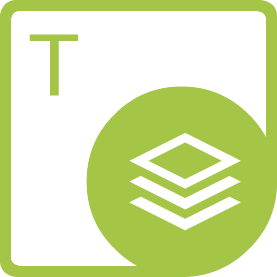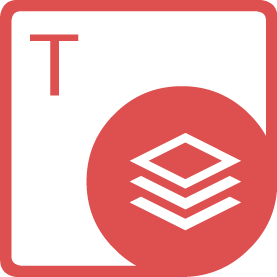Aspose.ZIP for .NET如何实现预览和编辑功能

在.NET开发环境中,处理ZIP压缩文件是一项常见但复杂的任务。Aspose.ZIP for .NET作为一款强大的ZIP文件处理库,不仅提供了基础的压缩与解压缩功能,还实现了ZIP文件的预览与编辑功能,极大地简化了开发者的工作。本文将详细介绍Aspose.ZIP for .NET如何实现这些高级功能,并通过一段示例代码帮助读者快速上手。
Aspose.ZIP for .NET简介
Aspose.ZIP for .NET是一款专为.NET平台设计的ZIP文件处理库,它允许开发者在不依赖任何外部工具或程序的情况下,直接在.NET应用程序中创建、读取、编辑和更新ZIP压缩文件。该库支持多种ZIP特性,包括加密、注释、时间戳等,并且提供了丰富的API,使得ZIP文件的处理变得简单而高效。
实现预览功能
预览ZIP文件中的内容对于用户来说是非常有用的,尤其是在需要选择性地提取或编辑文件时。Aspose.ZIP for .NET通过`Archive`类提供了强大的文件列表获取能力,结合`Entry`类,可以轻松实现ZIP文件的预览。
```csharp
// 导入Aspose.ZIP命名空间
using Aspose.Zip;
// 加载ZIP文件
using (FileStream zipFileStream = File.OpenRead("example.zip"))
{
// 创建Archive实例
using (Archive archive = new Archive(zipFileStream))
{
// 遍历并打印所有条目(文件/文件夹)信息
foreach (Entry entry in archive.Entries)
{
Console.WriteLine($"Name: {entry.Name}, IsDirectory: {entry.IsDirectory}");
}
}
}
```
上述代码展示了如何使用Aspose.ZIP for .NET加载一个ZIP文件,并遍历其中的所有条目,打印出每个条目的名称和是否为目录的信息。这为实现ZIP文件的预览功能提供了基础。
实现编辑功能
编辑ZIP文件通常涉及添加、删除或修改其中的文件。Aspose.ZIP for .NET提供了灵活的API来支持这些操作。
#添加文件到ZIP
```csharp
// 创建一个新的Archive实例或加载现有的
using (Archive archive = new Archive("example.zip", ArchiveMode.Update))
{
// 添加新文件到ZIP
archive.CreateEntryFromFile("newfile.txt", "path/in/zip/newfile.txt");
archive.Save();
}
```
这段代码展示了如何在现有的ZIP文件中添加一个新文件。`ArchiveMode.Update`模式允许在不解压整个ZIP文件的情况下进行修改。
#删除ZIP中的文件
```csharp
// 加载ZIP文件
using (Archive archive = new Archive("example.zip"))
{
// 查找要删除的条目
Entry entryToRemove = archive.Entries.FirstOrDefault(e => e.Name == "fileToRemove.txt");
if (entryToRemove != null)
{
// 从条目集合中移除
archive.Entries.Remove(entryToRemove);
// 保存更改
archive.Save();
}
}
```
此代码片段演示了如何从ZIP文件中删除一个特定的文件。首先找到要删除的条目,然后从`Entries`集合中移除,最后保存更改。
#修改ZIP中的文件内容
修改ZIP文件中的内容稍微复杂一些,因为需要先解压文件,修改后再重新压缩。不过,Aspose.ZIP for .NET也提供了相应的支持。
```csharp
// 加载ZIP文件
using (Archive archive = new Archive("example.zip", ArchiveMode.Update))
{
// 查找要修改的条目
Entry entryToModify = archive.Entries.FirstOrDefault(e => e.Name == "fileToModify.txt");
if (entryToModify != null && !entryToModify.IsDirectory)
{
// 解压到内存流
using (MemoryStream ms = new MemoryStream())
{
entryToModify.Extract(ms);
ms.Seek(0, SeekOrigin.Begin);
// 读取并修改内容
string content = new StreamReader(ms).ReadToEnd();
content = content.Replace("oldText", "newText");
// 创建新的Entry并替换旧的
Entry newEntry = archive.CreateEntry(entryToModify.Name, entryToModify.CompressionLevel);
using (Stream entryStream = newEntry.OpenForWrite())
{
using (StreamWriter writer = new StreamWriter(entryStream))
{
writer.Write(content);
}
}
// 删除旧的条目
archive.Entries.Remove(entryToModify);
// 保存更改
archive.Save();
}
}
}
```
这段代码展示了如何修改ZIP文件中的一个文本文件的内容。首先找到要修改的条目,然后将其解压到内存流中,读取并修改内容,最后创建一个新的条目替换旧的,并保存更改。
示例代码综合应用
下面是一个综合示例,展示了如何使用Aspose.ZIP for .NET实现ZIP文件的预览、添加、删除和修改功能。
```csharp
using System;
using System.IO;
using System.Linq;
using Aspose.Zip;
class Program
{
static void Main()
{
string zipFilePath = "example.zip";
// 预览ZIP文件内容
using (FileStream zipFileStream = File.OpenRead(zipFilePath))
{
using (Archive archive = new Archive(zipFileStream))
{
Console.WriteLine("ZIP文件预览:");
foreach (Entry entry in archive.Entries)
{
Console.WriteLine($"Name: {entry.Name}, IsDirectory: {entry.IsDirectory}");
}
}
}
// 添加新文件到ZIP
using (Archive archive = new Archive(zipFilePath, ArchiveMode.Update))
{
archive.CreateEntryFromFile("newfile.txt", "newfile.txt");
archive.Save();
Console.WriteLine("已添加新文件到ZIP。");
}
// 删除ZIP中的文件
using (Archive archive = new Archive(zipFilePath))
{
Entry entryToRemove = archive.Entries.FirstOrDefault(e => e.Name == "fileToRemove.txt");
if (entryToRemove != null)
{
archive.Entries.Remove(entryToRemove);
archive.Save();
Console.WriteLine("已从ZIP中删除文件。");
}
}
// 修改ZIP中的文件内容
using (Archive archive = new Archive(zipFilePath, ArchiveMode.Update))
{
Entry entryToModify = archive.Entries.FirstOrDefault(e => e.Name == "fileToModify.txt");
if (entryToModify != null && !entryToModify.IsDirectory)
{
using (MemoryStream ms = new MemoryStream())
{
entryToModify.Extract(ms);
ms.Seek(0, SeekOrigin.Begin);
string content = new StreamReader(ms).ReadToEnd();
content = content.Replace("oldText", "newText");
Entry newEntry = archive.CreateEntry(entryToModify.Name, entryToModify.CompressionLevel);
using (Stream entryStream = newEntry.OpenForWrite())
{
using (StreamWriter writer = new StreamWriter(entryStream))
{
writer.Write(content);
}
}
archive.Entries.Remove(entryToModify);
archive.Save();
Console.WriteLine("已修改ZIP中的文件内容。");
}
}
}
}
}
```
这个综合示例首先预览了ZIP文件的内容,然后添加了一个新文件,接着删除了一个特定文件,最后修改了一个文件的内容。通过这个过程,读者可以清晰地看到Aspose.Z